
Smart Photo Editing with AI-Powered Tools
Elevate your photo editing with next-gen features:
✓ Fast • ✓ Easy • ✓ Secure • ✓ No Subscription
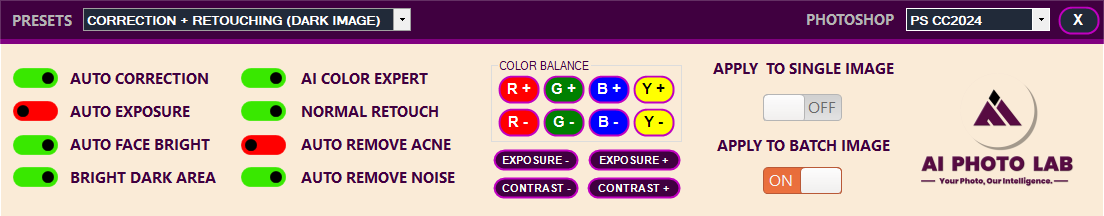
Automatically enhance your photos with intelligent corrections for perfect results
Professional color grading with AI-powered precision and artistic flair
Perfect exposure adjustment for any lighting condition automatically
Professional retouching for natural-looking, flawless results
Intelligent face brightening for perfect portrait enhancement
Seamlessly remove blemishes with AI precision and natural blending
Enhance dark areas while preserving bright details perfectly
Clean, crisp images with advanced noise reduction technology
Windows 10/11 (64-bit)
Intel i3 or AMD equivalent
4 GB (8 GB recommended)
2 GB available space
DirectX 11 compatible
System compatibility check passed? Start your photo editing journey today!
In AI Color Expert, you can instantly remove acne, pimples, and skin blemishes while keeping a natural skin texture. With advanced AI-powered skin detection, the tool smooths your photo without over-editing — giving you a clean, professional look in just one click.
In AI Color Expert, you can automatically balance colors, correct exposure, and enhance brightness with a single click. Whether your photos look too dark, dull, or overexposed — the AI quickly adjusts tones, highlights, and shadows to create a natural, well-balanced look.
In AI Color Expert, achieve perfectly balanced lighting and exposure in just one click. The AI automatically adjusts highlights, midtones, and shadows to restore true color depth — giving your portraits a natural and evenly lit look.
In AI Color Expert, automate your entire color correction and retouch workflow. With just one click, apply your favorite preset — including auto exposure, brightness, face enhancement, and tone balance — to hundreds of photos at once. Every image gets the same perfect color tone and natural retouch finish automatically.
Learn how to master AI Photo Lab with our comprehensive video tutorials
Complete beginner's guide to using AI Photo Lab for professional photo editing
Master the AI Color Expert feature for professional-grade color correction
Professional portrait retouching techniques using AI-powered tools
Learn how to edit multiple photos efficiently with batch processing
Advanced techniques for noise reduction and image sharpening
Explore creative effects and filters for artistic photo enhancement
Professional photo editing plans for every creator and studio — fast, flexible, and powerful.
Use on 1 PC Only
Use on 2 PCs
Use on 3 PCs
💎 Lifetime License — One-Time Payment — Instant Activation
Trusted by photographers and creators worldwide
"AI Photo Lab has completely transformed my photography workflow. The auto correction feature saves me hours of manual editing, and the results are consistently professional!"
Professional Photographer
"The AI Color Expert feature is absolutely incredible. It gives my photos a professional cinematic look with just one click. This software is a game-changer!"
Digital Artist & Content Creator
"Best investment for my photography business! The batch processing feature handles hundreds of photos effortlessly. My clients love the consistent, professional results."
Wedding Photography Studio Owner
Usually replies instantly
Hi! 👋 How can we help you today?